AI-powered coding is shaking up how software gets built, and vibe coding is leading the charge in 2025. Imagine creating real apps just by describing your ideas in plain language—no advanced programming skills required.
This guide will demystify vibe coding, giving you a clear, step-by-step foundation to boost your software development journey. You'll discover how vibe coding compares to traditional programming, the essential tools to get started, and a detailed walkthrough of the entire process.
Ready to future-proof your skills? Dive in and master vibe coding basics so you can build faster, smarter, and stay ahead in the new era of app development.
What is Vibe Coding? Definition and Origins
Vibe coding is a groundbreaking approach to software development where artificial intelligence generates code directly from natural language prompts. Rather than writing every line by hand, you describe what you want—such as “build a to-do app with login”—and the AI brings your idea to life. This method shifts the focus away from syntax and logic, letting users express intent in plain language.
At its core, vibe coding is about guiding the AI, not micromanaging it. The developer acts more like a project lead, setting goals and reviewing results, while the AI handles the heavy lifting. This philosophy marks a major departure from traditional programming, where precision, structure, and code correctness are paramount.
The term “vibe coding” was first coined by Andrej Karpathy in early 2025. As the concept gained popularity, Merriam-Webster recognized it as a trending term, reflecting its impact on the tech world. Karpathy envisioned a future where developers could “forget the code even exists,” focusing instead on rapid experimentation and prototyping.
Vibe coding comes in two main flavors. In “pure” vibe coding, users place full trust in the AI’s output, accepting its code with minimal oversight. By contrast, responsible AI-assisted development involves reviewing, testing, and taking ownership of the code produced. This distinction is crucial for balancing speed and quality, especially in professional projects.
Large language models (LLMs) and advanced conversational interfaces make vibe coding possible. These technologies interpret your prompts, generate relevant code, and even hold back-and-forth conversations about features or fixes. The result? You can build functional apps without deep programming knowledge or years of experience.
Karpathy’s vision is all about empowerment. By lowering the barrier to entry, vibe coding enables non-programmers and beginners to create real, working software. It’s not just theory—journalists like Kevin Roose have shared first-hand accounts of building personalized AI apps with vibe coding tools. For a deeper look at how this approach is changing who can code, check out Vibe Coding: How AI is Making Coding Possible for Everyone.
With vibe coding, software creation is faster, more intuitive, and accessible to a broader audience than ever before. It’s a significant leap toward making app development as easy as having a conversation.
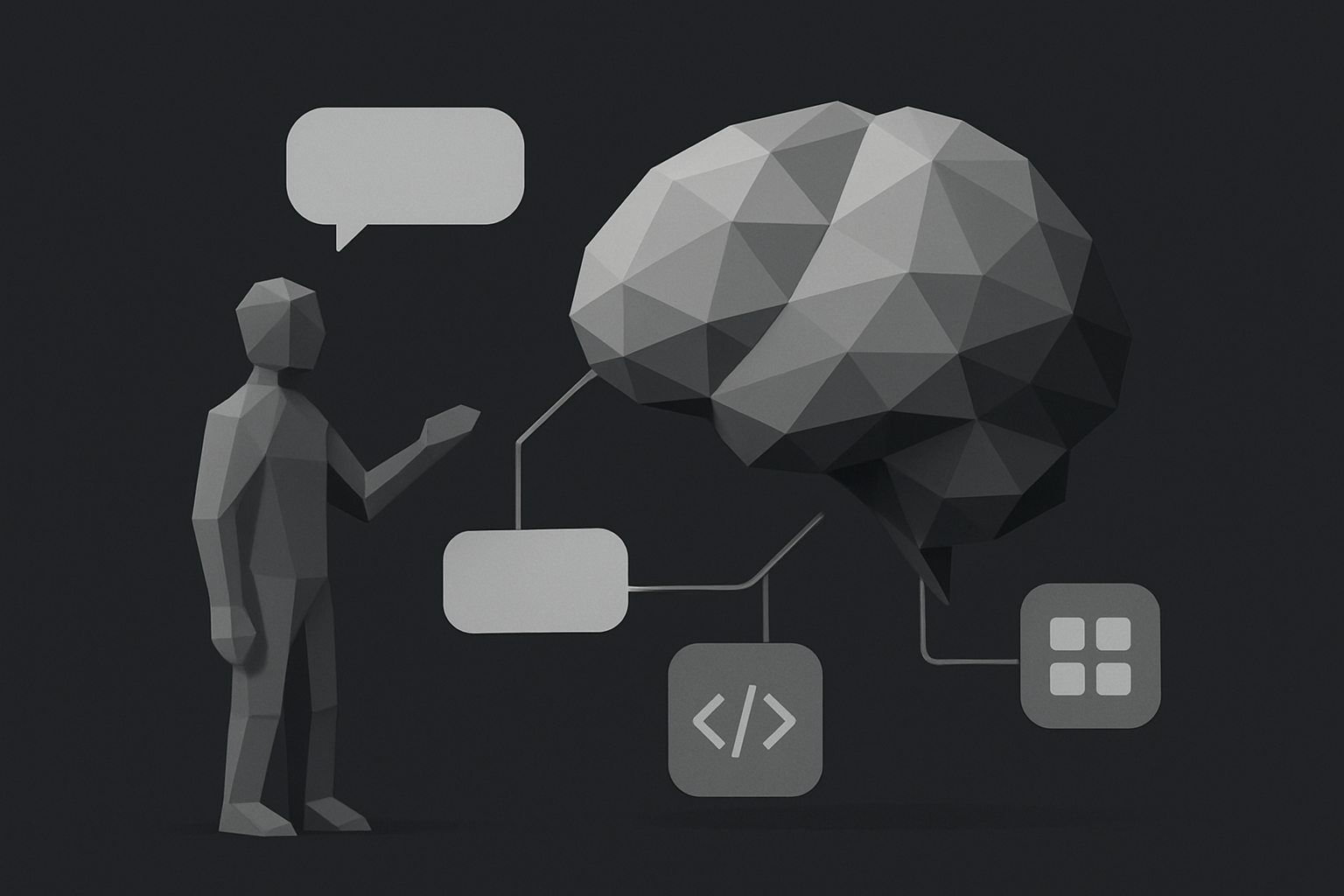
Vibe Coding vs. Traditional Programming
The arrival of vibe coding is shifting the way developers approach software creation. Instead of the classic, code-centric process, developers now have the option to guide AI with prompts, dramatically changing their daily workflow.

Comparing Developer Roles
In traditional programming, developers act as architects and implementers. They write every line of code, debug errors, and ensure the entire system works as intended. With vibe coding, the role transforms into that of a prompter and guide. You describe what you want, test the output, and provide feedback to the AI, becoming more of a collaborator than a coder.
- Traditional: Architect, implementer, debugger
- Vibe coding: Prompter, guide, tester
This shift means you focus less on syntax and more on overall goals. Vibe coding enables more people—even those with minimal coding experience—to participate in software development.
Input Methods and Expertise
A major difference between vibe coding and traditional programming lies in how instructions are given. Traditional developers write code line-by-line, using programming languages and frameworks. Vibe coding, on the other hand, relies on natural language prompts and conversational feedback.
Because of this, the expertise required is significantly lower for vibe coding. Beginners can build real apps by simply describing their ideas. This accessibility is a major reason for vibe coding's rapid adoption.
Speed, Error Handling, and Learning Curve
Let’s break down some key differences in a quick comparison:
| Aspect | Traditional Programming | Vibe Coding |
|---|---|---|
| Input Method | Code by hand | Natural language prompt |
| Expertise Required | High | Lower |
| Prototyping Speed | Slow | Fast |
| Error Handling | Manual debugging | AI refinement loop |
| Learning Curve | Steep | Gentle |
Vibe coding enables much faster prototyping, particularly for simple or experimental projects. Instead of manually debugging, you ask the AI to fix issues or add features, making iteration almost instantaneous.
Code Maintainability and Real-World Impact
Traditional programming excels in long-term maintainability, with established best practices and clear code ownership. Vibe coding’s maintainability depends on how thoroughly users review and understand the AI-generated code. This makes user oversight critical, especially for production apps.
Recent statistics show the impact: 25% of Y Combinator Winter 2025 startups relied on codebases that were 95% AI-generated. As more teams embrace vibe coding, understanding its unique workflows is essential. For a deeper dive into how these workflows play out in practice, check out Coding with AI guides.
Vibe coding is not just another tool—it’s a paradigm shift that empowers more creators, speeds up development, and changes how we think about software. Yet, it’s important to balance the convenience of AI with careful human review to ensure quality and maintainability.
Essential Tools for Vibe Coding in 2025
Choosing the right tools is essential for mastering vibe coding in 2025. With new AI platforms transforming how we build software, the right environment can make or break your workflow. Whether you’re a beginner or a seasoned developer, each platform offers a unique approach to vibe coding that caters to different needs and skill levels.

Top Vibe Coding Platforms Compared
Let’s break down the leading tools powering vibe coding in 2025:
| Tool | Best For | Coding Approach | Key Features | Skill Level |
|---|---|---|---|---|
| Google AI Studio | Rapid no-code/low-code apps, 1-click deployment | No-code/Low-code | Single-prompt app gen, live preview, deploy to Cloud Run | Beginner |
| Firebase Studio | Full-stack apps, backend integration | Low-code/AI-assisted | Full-stack, backend, auth, cloud deploy, ideal for learning | Beginner–Interm |
| Gemini Code Assist | Existing or complex projects, pro workflows | AI-assisted | In-editor pair programming, code review, unit test gen | Intermediate–Pro |
Google AI Studio is perfect if you want to generate an entire app with just one prompt and see it live instantly. Firebase Studio shines for full-stack projects, especially when you need built-in backend and authentication. Gemini Code Assist is tailored for professional developers who want AI to help within their code editor, making it a strong choice for established codebases.
For a deeper dive into the strengths and differences of these platforms, check out this Best AI coding tools roundup.
Example Prompts and App Ideas
The magic of vibe coding is that you describe what you want in plain English. Here are some real-world examples:
- Google AI Studio: “A startup name generator with dark mode and instant sharing.”
- Firebase Studio: “Build a recipe-sharing app with user authentication and comment threads.”
- Gemini Code Assist: “Refactor my shopping cart logic for better performance and add unit tests.”
Each tool interprets your prompt, then generates code or blueprints, ready for review and refinement.
Integration, Deployment, and Choosing Your Tool
All major vibe coding tools offer seamless deployment, often with just a click. Platforms like Cloud Run let you share your new app instantly, making collaboration and feedback simple.
When choosing your vibe coding platform, consider your experience, the type of app you want to build, and how hands-on you want to be with the code. Whether you prefer no-code speed or professional-level control, there’s a tool ready to accelerate your vibe coding journey.
The Vibe Coding Process: Step-by-Step Guide
Ready to see how vibe coding unfolds in real-world app creation? This step-by-step guide will walk you through each stage, from your first idea to ongoing improvements. Let’s break down the vibe coding process so you can master it—whether you’re a complete beginner or looking to level up your workflow.

Step 1: Ideation and Prompting
Every vibe coding journey starts with a clear vision. Begin by describing your app or feature in plain language. The more specific and direct you are, the better the AI can understand your intent. For example, instead of saying “Make an app,” try “Create a recipe-sharing app with user authentication and a favorites system.”
This first prompt acts as the foundation for the entire vibe coding process. Tools like Google AI Studio and Firebase Studio are designed to interpret these prompts, turning your ideas into actionable plans. Whether you’re building a single feature—like a user login form—or an entire application, clarity is key.
Keep in mind: the quality of your prompt directly shapes the AI’s output. A vague prompt leads to generic results, while a precise one unlocks richer, more relevant features. The shift from traditional coding to vibe coding is not just technical; it’s conceptual. As explored in Vibe Coding as a Reconfiguration of Intent Mediation in Software Development: Definition, Implications, and Research Agenda, your job is to guide the AI’s intent, not micromanage syntax.
- Use plain, direct language.
- Specify core features and must-have details.
- Start broad, then refine with follow-up prompts.
A strong start makes the rest of the vibe coding workflow smoother and more rewarding.
Step 2: AI Code Generation and Review
Once you’ve set your prompt, the AI tool jumps into action. In vibe coding, you’ll see instant results: live app previews, code files, or structured blueprints based on your description. For example, Google AI Studio might show you a working prototype, while Firebase Studio could lay out a plan before generating full code.
This stage is your opportunity to review what the AI has built. Don’t just accept the first draft—explore the generated user interfaces, backend logic, and included features. Check if anything is missing or needs correction. Some platforms, like Firebase Studio, provide an initial blueprint so you can spot gaps or misunderstandings before any code is finalized.
- Review every feature for accuracy and completeness.
- Check for missing elements or overcomplicated logic.
- Make note of any errors or unexpected design choices.
Vibe coding empowers you to shape the outcome, but that means your feedback is essential at every step.
Step 3: Iterative Refinement Through Conversational Feedback
The real magic of vibe coding is its conversational loop. After reviewing the initial output, you can prompt changes, add features, or remove unwanted elements—all in natural language. For instance, you might say, “Add error handling to the login form,” or “Change the background to dark gray.”
This iterative cycle replaces manual refactoring with guided AI adjustments. Instead of rewriting code, you simply guide the AI through feedback. Want to remove a feature? Just ask. Need the app to look different? Prompt a style change.
Here’s how a typical refinement cycle might look:
- Test the output.
- Give specific feedback (“Add a forgot password link.”)
- Check the update.
- Repeat as needed.
This step is where vibe coding truly shines, making rapid prototyping and customization accessible to everyone. Both functionality and user experience evolve through your feedback, not hours of coding. By leveraging these conversational refinements, you can build, adapt, and experiment faster than ever before.
Step 4: Testing and Validation
Even with powerful AI, testing remains essential in vibe coding. Don’t skip this step—AI-generated code isn’t immune to bugs or security flaws. Most platforms offer built-in testing tools or let you request unit tests from the AI. For example, you might instruct Gemini Code Assist to generate pytest tests for your backend logic.
Always run the app’s features to confirm everything works as intended. Check for security issues, broken flows, or missing validations. Manual review is especially important for professional or production-ready apps. Responsible vibe coding means understanding what the code does and ensuring it meets your standards.
- Use built-in test suites where available.
- Manually verify critical paths and security-sensitive features.
- Ask the AI for additional tests if needed.
Remember: human oversight is what turns fast-generated code into reliable software.
Step 5: Deployment and Sharing
After refining and testing, it’s time to ship your app. Vibe coding tools often support one-click deployment—Google AI Studio can publish prototypes instantly, while Firebase Studio handles production-ready releases with scalable infrastructure.
Deploying typically generates a public URL for your app, making it easy to share with collaborators, stakeholders, or users. This rapid deployment is a hallmark of vibe coding, letting you gather feedback and iterate on real-world use cases quickly.
- Use one-click options for fast deployment.
- Share your app link for team feedback.
- Rely on scalable platforms like Cloud Run for growth.
Getting your creation into users’ hands is now faster and more seamless than ever.
Step 6: Maintaining and Iterating on Your App
Vibe coding doesn’t end at launch. Continuous improvement is built into the process—add features, fix bugs, or optimize performance with new prompts. You don’t need to dive into complex code rewrites; just describe your changes, and the AI updates your app accordingly.
- Add new pages or features by prompting the AI.
- Update business logic or UI elements based on user feedback.
- Regularly review security and code quality as your app evolves.
Long-term maintainability can be a challenge, especially as apps grow in complexity. Make it a habit to review AI-generated changes carefully. With the right balance of automation and human input, vibe coding supports ongoing innovation and rapid response to your users’ needs.
Best Practices and Tips for Effective Vibe Coding
Mastering vibe coding takes more than just prompting an AI and hoping for the best. To truly excel, you need a toolkit of best practices that help you create reliable, secure, and effective software—fast. Here’s how to get the most out of vibe coding in 2025.
1. Start with Clear, Concise Prompts
Begin every project by describing your app’s features and goals as specifically as possible. The more detailed your prompt, the better the AI can interpret your intent. For example, instead of saying “make a to-do app,” try “create a to-do app with user authentication, due dates, and notifications.” Clear communication is fundamental to successful vibe coding.
2. Review and Understand Generated Code
Never deploy code without reviewing it first. Even when vibe coding delivers impressive results, you must check the generated code or app plan for accuracy, security, and completeness. This is especially important for production apps or projects handling sensitive data. Take time to read through the code, ask the AI for explanations, and ensure you understand what’s going on.
3. Use Conversational Feedback for Iterative Refinement
One of the strengths of vibe coding is the ability to refine your project through conversational feedback. After testing the initial output, prompt the AI to add, remove, or tweak features. For example, you might say, “Add password reset functionality” or “Change the background to dark mode.” This iterative process replaces manual refactoring and makes customization fast and accessible.
4. Test and Validate Thoroughly
Even the best AI can make mistakes. Always test your app’s features and review any generated unit tests. Ask your AI tool to write tests (e.g., pytest scripts) for critical functions, then run them to catch bugs early. Manual testing is just as important. Click through your app, check edge cases, and look for unexpected behaviors. Responsible vibe coding means balancing the speed of AI with careful human oversight.
5. Balance Speed with Quality
It’s tempting to trust the AI’s output and move quickly, but a responsible approach is crucial for professional results. Use vibe coding for rapid prototyping and early-stage ideas, but apply extra scrutiny for anything headed to production. For a deeper dive on how vibe coding compares to other AI methodologies, see this Vibe Coding vs. Agentic Coding analysis.
6. Keep Up with Evolving Tools and Skills
The landscape for vibe coding is evolving rapidly. New tools and features are released constantly, making it essential to stay updated. Building your skills in this area is a smart investment for the future of tech. If you’re aiming for a future-proof career, check out these high-income tech skills that are in demand for 2025 and beyond.
7. Be Aware of Limitations
Remember: AI isn’t infallible. Vibe coding can introduce bugs, security issues, or miss subtle requirements. Always validate the output and be prepared to intervene when something seems off. Responsible developers combine the efficiency of vibe coding with human expertise to deliver safe, high-quality apps.
Adopting these best practices ensures you harness the power of vibe coding while minimizing risks. By staying proactive and engaged, you’ll build better software—faster, safer, and smarter.
Key Limitations and Challenges of Vibe Coding
Vibe coding has opened new doors for app creation, but it’s not without its challenges. While the promise of building software through natural prompts is exciting, there are important limitations every developer should consider.
Common Limitations of Vibe Coding
One major concern with vibe coding is the temptation to treat software development as “just going with the vibes.” As Andrew Ng noted, this mindset can lead to a lack of deep understanding and accountability for the code being produced.
Users may find themselves unsure about why certain code was generated or how specific features work under the hood. This can make troubleshooting and future updates tricky, especially if the project grows in complexity or scope.
Security is another critical challenge. Since vibe coding relies heavily on large language models, there’s always a risk that the AI may introduce vulnerabilities or overlook edge cases. Bugs and errors can slip through, particularly if the generated code isn’t reviewed thoroughly.
Maintainability is also a frequent issue. AI-generated code can be less readable or consistent than hand-written code, making it harder to manage over time. This becomes a bigger problem for long-term or production-level projects.
Vibe Coding Challenges at a Glance
| Challenge | Description |
|---|---|
| Code Understanding | Users may not fully grasp how the AI-generated code works |
| Accountability | Unclear ownership of bugs, logic, and security flaws |
| Security Risks | AI may introduce vulnerabilities or miss critical checks |
| Maintainability | Code can be inconsistent, hard to update, or poorly documented |
| Originality Limits | AI often repeats patterns from training data, limiting innovation |
Real-World Pitfalls and Expert Insights
In practice, the limitations of vibe coding are already surfacing. NYT journalist Kevin Roose reported that AI-generated apps can be error-prone or even fabricate data, creating unexpected issues for users. These experiences highlight the need for caution when relying on AI to build functional products.
Industry experts echo these concerns. As discussed in the Who is Using AI to Code? Global Diffusion and Impact of Generative AI study, the rapid adoption of AI coding tools has amplified both productivity and the risk of unchecked errors. Without careful oversight, it’s easy for bugs or vulnerabilities to go unnoticed until they cause real problems.
The Critical Role of Human Oversight
Despite its speed and accessibility, vibe coding works best for rapid prototyping, “throwaway weekend projects,” or early-stage ideas—not for all production environments. Human review remains essential to catch mistakes, ensure security, and guide the project toward real-world readiness.
The key takeaway? Combine the power of vibe coding with your own expertise. Use AI to accelerate your workflow, but always take the time to review, test, and understand what’s under the hood. This balanced approach will help you stay creative without sacrificing quality or accountability.
If you’re excited to put vibe coding into action and start building your own digital products, you don’t have to wait. Everything you’ve just learned—from crafting prompts to refining AI-generated apps—can help you move from idea to launch faster than ever. At CreateSell, we believe anyone can transform their expertise into self-sustaining digital products, and mastering vibe coding is a perfect first step. Ready to future-proof your skills and take control of your entrepreneurial journey? Let’s take that next step together—Get Started.