The world of coding is changing fast, thanks to the rapid rise of artificial intelligence. Today, coding with ai is opening doors for beginners who once found programming intimidating or out of reach.
AI-powered tools are making it easier than ever to learn, experiment, and build real projects. They guide you with instant feedback, helping you overcome common roadblocks in your coding journey.
Ready to unlock your potential? This guide will walk you through every step, from understanding what coding with ai really means to the essential tools, beginner-friendly projects, and trends shaping the future. Let’s get started!
What is Coding With AI? Understanding the Basics
The world of coding with ai is evolving at lightning speed. In the past, programming meant writing every line by hand, often spending hours troubleshooting small errors. Today, AI-driven tools are transforming how we approach code, making the process more intuitive, collaborative, and accessible for everyone.
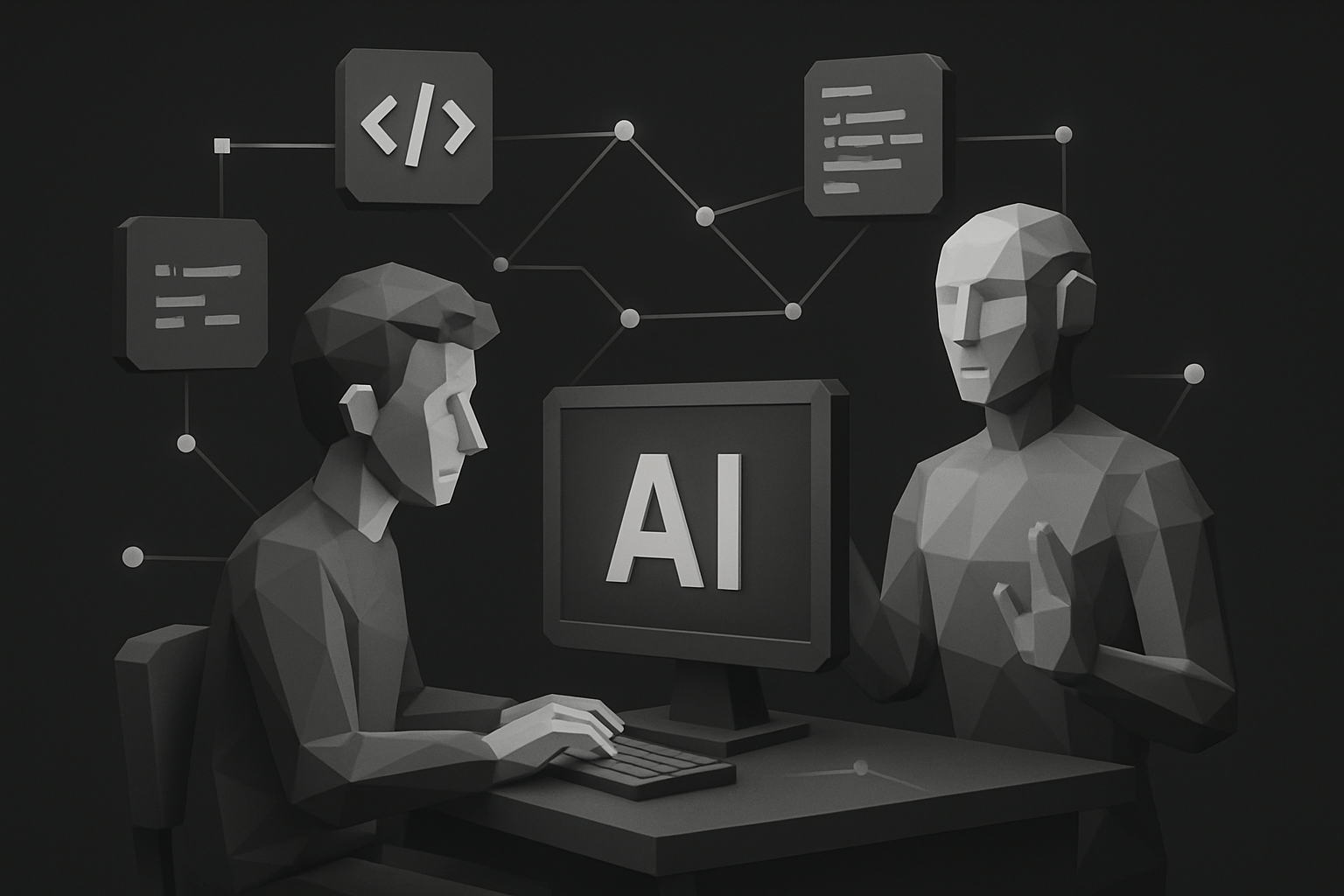
The Evolution of Coding: From Manual to AI-Assisted
Coding with ai has changed the landscape of software development in just a few years. Traditionally, programmers wrote code from scratch and relied solely on documentation and online forums for help. The introduction of AI assistants like GitHub Copilot and Tabnine has made code completion, bug detection, and even project scaffolding possible with just a few keystrokes.
According to industry statistics, over 40% of developers were using AI coding assistants by 2024. This shift is more than just a trend—it's a global movement. For more insights on how developers are embracing these tools and what it means for the future, explore developers' perspectives on AI coding tools.
Key Concepts: AI, Machine Learning, and Automation
To understand coding with ai, it’s essential to grasp three core concepts: artificial intelligence (AI), machine learning (ML), and automation. AI refers to systems that mimic human intelligence, while ML is a subset focused on learning from data to improve over time. Automation involves using technology to perform tasks with minimal human intervention.
These technologies work together to assist in programming tasks. For example, AI can autocomplete code, ML can detect bugs based on patterns, and automation can run tests or deploy projects. Real-world use cases include automatic code generation, smart bug fixes, and instant feedback on code quality.
Types of AI Coding Tools and Platforms
There are several popular platforms for coding with ai, each offering unique features. The most widely used AI-powered IDEs are GitHub Copilot, Amazon CodeWhisperer, and Tabnine. These tools can be used in cloud-based environments or installed locally.
| Tool | Cloud/Local | Best For | Beginner Friendly |
|---|---|---|---|
| GitHub Copilot | Both | Code completion | Yes |
| Amazon CodeWhisperer | Cloud | AWS integration | Yes |
| Tabnine | Both | Multi-language | Yes |
Cloud-based platforms are easy to access and update, while local environments offer more control and privacy. Beginners may find cloud tools simpler to set up, but local tools can help develop deeper technical skills.
How AI Assists Beginners in Learning to Code
One of the biggest benefits of coding with ai is the personalized support it provides. Modern AI assistants offer instant feedback, code suggestions, and explain errors as they occur. This helps beginners understand not just what went wrong, but why.
AI chatbots are also becoming popular as on-demand coding tutors. These bots can answer questions, suggest resources, or even review code in real time. With this guidance, new coders can learn faster and more efficiently, building confidence with every project.
Limitations and Ethical Considerations
While coding with ai unlocks many opportunities, it’s important to recognize its limitations. AI tools are best seen as supplements—not substitutes—for learning core programming fundamentals. Relying solely on AI can lead to gaps in understanding and problem-solving skills.
There are also ethical issues to consider. Plagiarism is a risk if AI-generated code is used without attribution. Data privacy and responsible use are critical, especially when working with sensitive or proprietary information. By staying mindful of these challenges, beginners can use AI ethically and effectively.
Essential Tools and Resources for Coding With AI
Unlocking the world of coding with ai starts with the right tools and resources. As a beginner, having a solid environment and reliable support can make your journey smoother and more enjoyable.
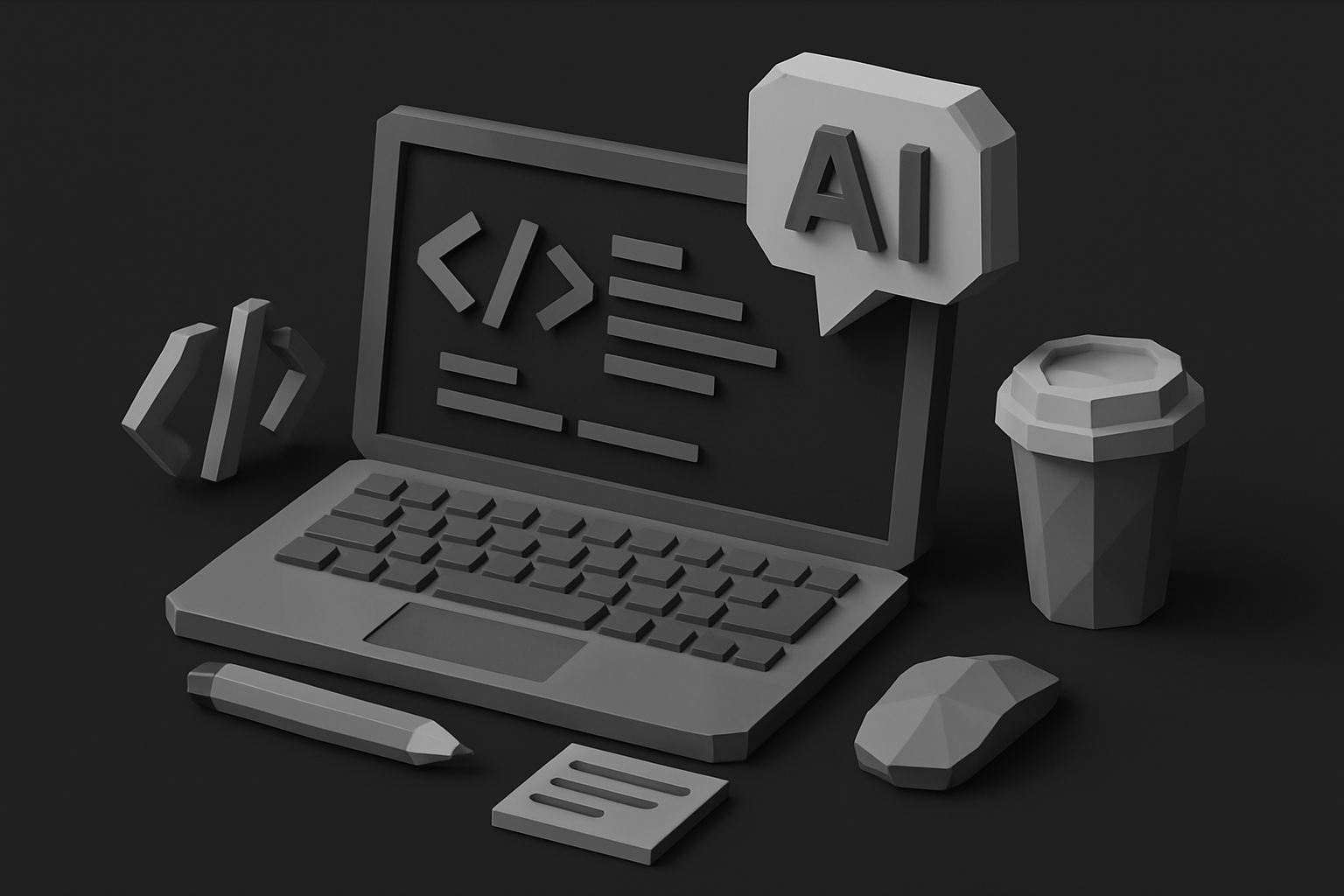
Setting Up Your AI Coding Environment
Before diving into coding with ai, set up an environment that supports your learning. Start by installing a popular code editor like Visual Studio Code. Most AI coding tools integrate seamlessly with it.
Minimum requirements usually include:
- A modern computer (Windows, macOS, or Linux)
- 8GB RAM or more for smooth performance
- Internet access for cloud-based AI tools
Example setup:
# Install Visual Studio Code
Download from https://code.visualstudio.com/
# Add GitHub Copilot extension
Go to Extensions > Search "GitHub Copilot" > Install
Configure your account, and you’re ready to explore coding with ai in real time. Check for updates often to keep tools running smoothly.
Top AI Coding Assistants for Beginners
Choosing the right AI coding assistant is crucial for efficient coding with ai. Popular options include GitHub Copilot, Tabnine, and Amazon CodeWhisperer. Each offers unique features and pricing plans.
| Tool | Features | Pricing | User Base (2024) |
|---|---|---|---|
| GitHub Copilot | Code completion, explanations | Paid (trial) | 1.5M+ |
| Tabnine | Multi-language support, snippets | Free/Paid | 1M+ |
| CodeWhisperer | Cloud integration, AWS workflow | Free/Paid | Growing |
Recent research on the global diffusion and impact of generative AI in coding highlights how these assistants are boosting developer productivity and accessibility worldwide.
Test several to find what fits your style and goals. Most offer free trials, so you can experience firsthand how coding with ai can accelerate your learning.
Free and Paid Learning Platforms
Learning platforms are your gateway to mastering coding with ai. Start with interactive courses on Codecademy, Coursera, or Udacity, where you’ll find AI-assisted coding modules tailored for beginners.
Many platforms offer:
- Guided tutorials and projects
- AI-driven feedback and hints
- Community forums for support
Popular choices:
- Codecademy: Beginner-friendly, hands-on exercises
- Coursera: University-led AI coding courses
- Udacity: Nanodegrees in AI and data science
Join forums and Discord groups to connect with others learning coding with ai. Peer support and mentorship can make a huge difference as you progress.
Essential Programming Languages for AI Coding
Your choice of programming language shapes your experience with coding with ai. Python stands out for its simplicity and powerful AI libraries, making it the top pick for beginners.
Other options:
- JavaScript: Great for web projects and interactive apps
- Java, TypeScript: Supported by many AI tools and popular in enterprise environments
Trends: According to Stack Overflow, Python remains the most popular language for AI projects in 2024. Most AI coding assistants provide robust support for these languages, making them ideal starting points for coding with ai.
Building Your Personal AI Coding Toolkit
To get the most from coding with ai, assemble a toolkit that fits your workflow. Start with browser extensions like Kite or Tabnine for instant code suggestions. Use snippet managers to organize reusable code blocks.
Version control tools such as Git are essential. They help track changes and collaborate with others, especially when integrating AI with cloud services.
Example beginner workflow:
- Write code in VS Code with Copilot enabled
- Save snippets using a manager
- Commit changes to GitHub for version control
Experiment with tools and refine your setup as you gain confidence in coding with ai.
Step-by-Step Guide: Learning to Code With AI in 2025
Learning to code in 2025 is more accessible than ever, thanks to the power of coding with ai. This step-by-step guide will help you navigate the process, from picking your first language to tracking your progress with AI-powered tools. Whether you’re a complete beginner or coming back to programming, each step is designed to make your journey smoother and more engaging.

Step 1: Choose Your First Programming Language
Choosing the right language is the first milestone on your coding with ai journey. For beginners, Python stands out due to its simple syntax and seamless integration with AI tools. It’s widely supported and ideal for experimenting with AI coding assistants.
Here’s a quick comparison:
| Language | Difficulty | AI Support | Use Cases |
|---|---|---|---|
| Python | Easy | Excellent | AI, Data, Web |
| JavaScript | Easy | Good | Web, Apps |
| Java | Moderate | Moderate | Enterprise |
Curious why Python leads the way? It’s at the heart of AI's role in reshaping education by 2025, making it a smart choice for new learners.
Step 2: Set Up Your AI Coding Environment
To get started with coding with ai, you’ll need an AI-powered integrated development environment (IDE). Download Visual Studio Code and install the GitHub Copilot extension. Follow setup instructions, sign in, and connect your GitHub account.
Minimum requirements:
- Modern computer (Windows, macOS, or Linux)
- Stable internet connection
- Latest version of VS Code
If you encounter issues, check the extension documentation or community forums. With your environment ready, you’re set to unlock the benefits of AI-assisted coding.
Step 3: Learn Coding Fundamentals With AI Assistance
Mastering the basics is crucial for coding with ai. Start by exploring variables, loops, functions, and data structures. AI tools like Copilot offer real-time explanations and code suggestions tailored to your needs.
For example, creating a simple “Hello World” script is a breeze:
print("Hello, world!")
As you type, Copilot can suggest code, explain concepts, and help you avoid common mistakes. This interactive feedback accelerates your learning and builds confidence from the start.
Step 4: Practice With Guided Projects
Hands-on practice is essential for success in coding with ai. Guided projects help you apply what you learn in real-world scenarios. AI tools can generate project ideas, suggest code snippets, and provide step-by-step guidance.
Beginner-friendly project ideas:
- Build a calculator app
- Create a to-do list manager
- Design a basic weather dashboard
For instance, use Copilot to scaffold your calculator’s logic and UI. These projects reinforce your skills and make learning engaging and practical.
Step 5: Debug and Optimize With AI
Even seasoned developers encounter bugs, but coding with ai makes troubleshooting much less daunting. AI-powered assistants can detect errors, suggest fixes, and even optimize your code’s performance.
Imagine you wrote a function that isn’t working. The AI assistant reviews your code, highlights the bug, and recommends corrections instantly. This proactive support helps you learn from mistakes and write cleaner, more efficient code as you progress.
Step 6: Collaborate and Learn From the Community
Learning coding with ai isn’t a solo mission. Join communities like GitHub Discussions or Stack Overflow to share your code, get AI-augmented feedback, and connect with peers.
Benefits of community involvement:
- Peer reviews enhance your understanding
- Access to diverse project ideas
- Mentorship and support from experienced coders
Collaboration accelerates your growth and exposes you to different perspectives, making your learning experience richer and more rewarding.
Step 7: Track Progress and Set Learning Goals
Staying motivated is key when learning coding with ai. Many platforms now offer AI-powered analytics to track your progress. These tools help you set personalized learning goals and adapt your study plan.
For example, AI tutors can generate milestone checklists and recommend next steps based on your strengths and weaknesses. Regularly reviewing your achievements keeps you focused and ensures steady improvement over time.
Practical Projects for Beginners: Applying AI Coding Skills
Getting hands-on is the fastest way to learn coding with ai. Practical projects help you apply concepts, see instant results, and build confidence. Let’s dive into beginner-friendly projects that showcase the true power of coding with ai.

Project 1: Build a Chatbot With AI Assistance
Building a chatbot is a fun way to start coding with ai. Begin by opening your AI-powered IDE and creating a new Python file. Use AI coding assistants to scaffold basic logic: greeting users, handling simple commands, and generating responses.
- Let the AI suggest how to structure your code.
- Ask for help on handling user input or adding new features.
- Experiment with AI-generated code snippets for common chatbot functions.
For example, you can prompt your AI tool to generate a function that handles greetings. This process shows how coding with ai makes complex tasks approachable, even for absolute beginners.
Project 2: Create a Personal Portfolio Website
Every developer needs a portfolio, and coding with ai can make building one much easier. Start by letting your AI assistant generate a basic HTML template. The tool can suggest layout improvements, create navigation menus, and even help style your site with CSS.
Next, use AI to automate repetitive tasks, like adding social links or contact forms. If you’re unsure how to add interactivity, ask the AI for simple JavaScript examples.
By leveraging coding with ai, you’ll quickly have a professional-looking website that showcases your projects and skills, even if you’re new to web development.
Project 3: Automate Data Analysis Tasks
Data analysis is a valuable skill, and coding with ai can streamline the process. Open your AI-powered IDE and create a Python script for analyzing CSV files. Use the AI assistant to generate code for loading data, cleaning up missing values, and visualizing trends.
- Ask for help creating graphs or summarizing statistics.
- Let the AI suggest libraries like
pandasormatplotlib. - Experiment with automating repetitive steps in your workflow.
This project demonstrates how coding with ai accelerates learning for aspiring data scientists, making complex analysis tasks much more accessible.
Project 4: Develop a Simple Game With AI
Game development is an exciting way to practice coding with ai. Start by asking your AI assistant to scaffold a basic Tic-Tac-Toe game in Python or JavaScript. The AI can suggest logic for detecting wins, drawing the board, or handling player turns.
- Use AI to debug any issues as you build.
- Ask for improvements to game mechanics or visuals.
- Experiment with adding new features, like a scoreboard.
By using coding with ai, you’ll learn about loops, conditionals, and user input—all while creating a fun, interactive project to share.
Tips for Expanding Projects and Portfolio
Once you’ve completed these projects, look for ways to expand and improve them with coding with ai. Use AI feedback to refactor your code, add features, or optimize performance. Share your work on GitHub and document how AI contributed to your development process.
For inspiration and to stay on top of new trends, explore resources like Top generative AI skills and education trends for 2025. This will help you keep your portfolio fresh and aligned with the future of coding with ai.
Challenges, Pitfalls, and Future Trends in AI Coding
As more people embrace coding with ai, it’s important to understand the unique challenges that arise. While AI tools make programming more approachable, beginners often encounter hurdles on their learning journey. Let’s break down these obstacles, explore how to overcome them, and look ahead at the future of coding with ai.
Common Challenges Beginners Face
Starting out with coding with ai can be both exciting and overwhelming. One of the most common pitfalls is over-reliance on AI-generated code. Beginners may copy suggestions without understanding the logic, which can slow down their growth as independent problem solvers.
Another challenge is the steep learning curve that comes with new tools and platforms. Navigating different AI-powered IDEs or integrating assistants into your workflow can feel daunting at first.
Some typical mistakes include:
- Accepting AI code suggestions without reviewing them
- Neglecting core programming concepts
- Struggling to debug when AI outputs unexpected results
Recognizing these challenges is the first step to thriving in your coding with ai journey.
How to Overcome Pitfalls When Learning With AI
To succeed with coding with ai, balance is key. Use AI to supplement your learning, not replace it. When you receive code suggestions, pause and analyze why the AI made those choices. This habit will deepen your understanding of programming fundamentals.
Here are some practical tips:
- Practice writing code manually alongside using AI tools
- Review and edit AI-generated code before deploying it
- Seek feedback from peers or mentors to catch errors AI might miss
Building a strong foundation will help you get the most out of coding with ai, turning it into a powerful ally rather than a crutch.
The Evolving Role of AI in Coding Education
AI is transforming how we learn programming. Coding with ai is now part of many educational programs, with 60% of coding bootcamps integrating AI tools as of 2024. This shift is making coding more accessible and tailored to individual learning needs.
Experts believe that AI is democratizing programming by breaking down barriers for non-traditional learners. Adaptive feedback, instant explanations, and personalized learning paths are changing the game for beginners.
Coding with ai is no longer just a trend—it’s becoming a central part of modern coding education. This evolution means more people can join the tech world, regardless of their background.
Trends to Watch in 2025 and Beyond
Looking ahead, coding with ai will continue to evolve rapidly. Expect to see more advanced code generation, natural language programming, and the rise of no-code or low-code tools. These trends are making software development even more accessible.
Predictions for 2025 include:
- Personalized AI tutors for every learner
- Seamless integration of AI in all major IDEs
- A more diverse and inclusive developer community
The job market is also changing, with new roles emerging for those skilled in coding with ai. Staying aware of these trends can help you future-proof your skills.
Resources for Staying Updated in AI Coding
To keep up with the fast-moving world of coding with ai, tap into a variety of resources. Follow blogs like OpenAI Blog, subscribe to newsletters, and watch YouTube channels focused on AI programming.
Engage with online communities such as GitHub Discussions and Stack Overflow. These platforms offer real-world advice, mentorship, and support as you grow.
Remember to revisit the latest official documentation for your AI tools and participate in webinars or workshops. Staying proactive ensures you’re always at the forefront of coding with ai advancements.
Now that you’ve seen how AI can break down barriers and make coding accessible for everyone, you might be wondering where to actually begin your own journey. The good news is, you don’t need to figure it all out alone—we’re here to help you build your skills, launch your digital product business, and start turning your knowledge into real results. If you’re ready to take the next step and put these ideas into action, you can Get Started today and see just how far you can go with the right tools and support by your side.