In today’s rapidly evolving digital landscape, staying productive isn’t just a competitive edge—it’s a necessity. With professionals now relying on an average of 11+ digital tools daily (an 83% increase since 2019, according to Gartner), choosing the right platforms can make or break your workflow.
The right digital tools don’t just automate tasks—they streamline collaboration, spark creativity, and reduce workplace stress. Imagine working smarter, not harder, and finally having time for what matters most.
This article reveals the 10 essential digital tools poised to redefine productivity in 2025. Get ready to discover actionable insights and future-ready solutions that will help you work efficiently and outpace the competition.
The 10 Essential Digital Tools to Boost Productivity in 2025
Maximizing efficiency in 2025 means choosing the right digital tools for every aspect of your workflow. The following list highlights ten standout solutions—each designed to streamline tasks, foster collaboration, and supercharge your productivity. Whether you’re a solo entrepreneur or part of a large team, these digital tools are poised to make a measurable impact on your business and daily routine.
ClickUp
ClickUp is at the forefront of digital tools for project management, offering a unified platform for teams and individuals. With a robust free plan and paid options starting at $7 per user monthly, it’s accessible for businesses of all sizes.
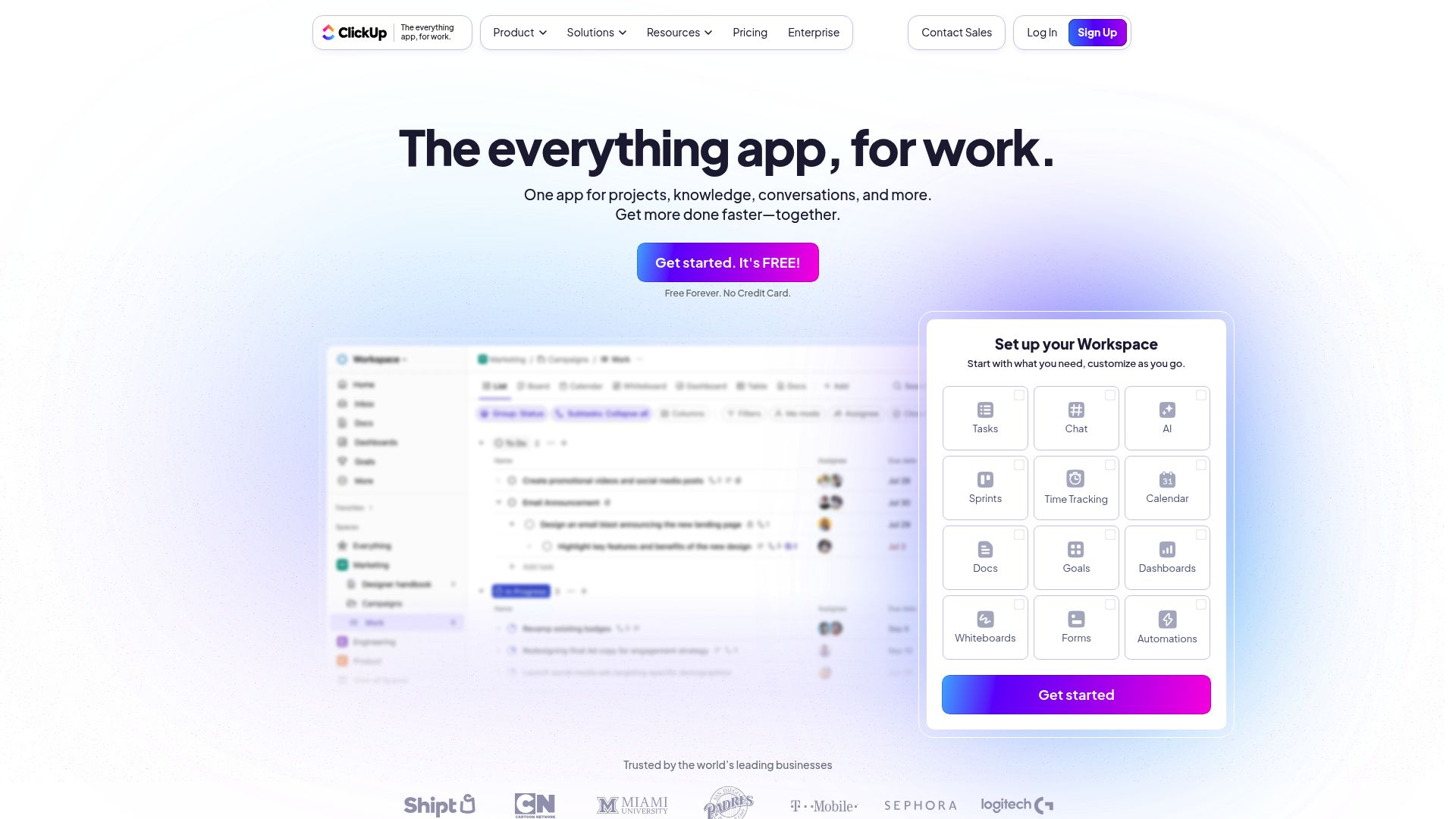
Core features include all-in-one project management, task tracking, collaborative docs, goal setting, time tracking, and powerful automation. ClickUp stands out among digital tools by centralizing work, reducing the need for constant app-switching, and providing highly customizable workflows.
Unique selling points:
- Integrates with over 1,000 apps
- Advanced automation for repetitive tasks
- Real-time collaboration and AI-powered features
Target audience: Teams, solopreneurs, agencies, and remote workers.
Use cases: Managing projects, automating processes, tracking goals.
Pros:
- Extremely versatile
- Robust free tier
- Scalable for any team size
Cons:
- Some learning curve for advanced features
ClickUp continues to top industry roundups as a leading productivity platform for 2024–2025—a testament to its ability to transform how digital tools support modern work.
Notion
Notion has become a staple among digital tools for knowledge management and collaboration. Its free personal plan and paid options from $8 per user per month make it a flexible choice for creators, students, and teams.
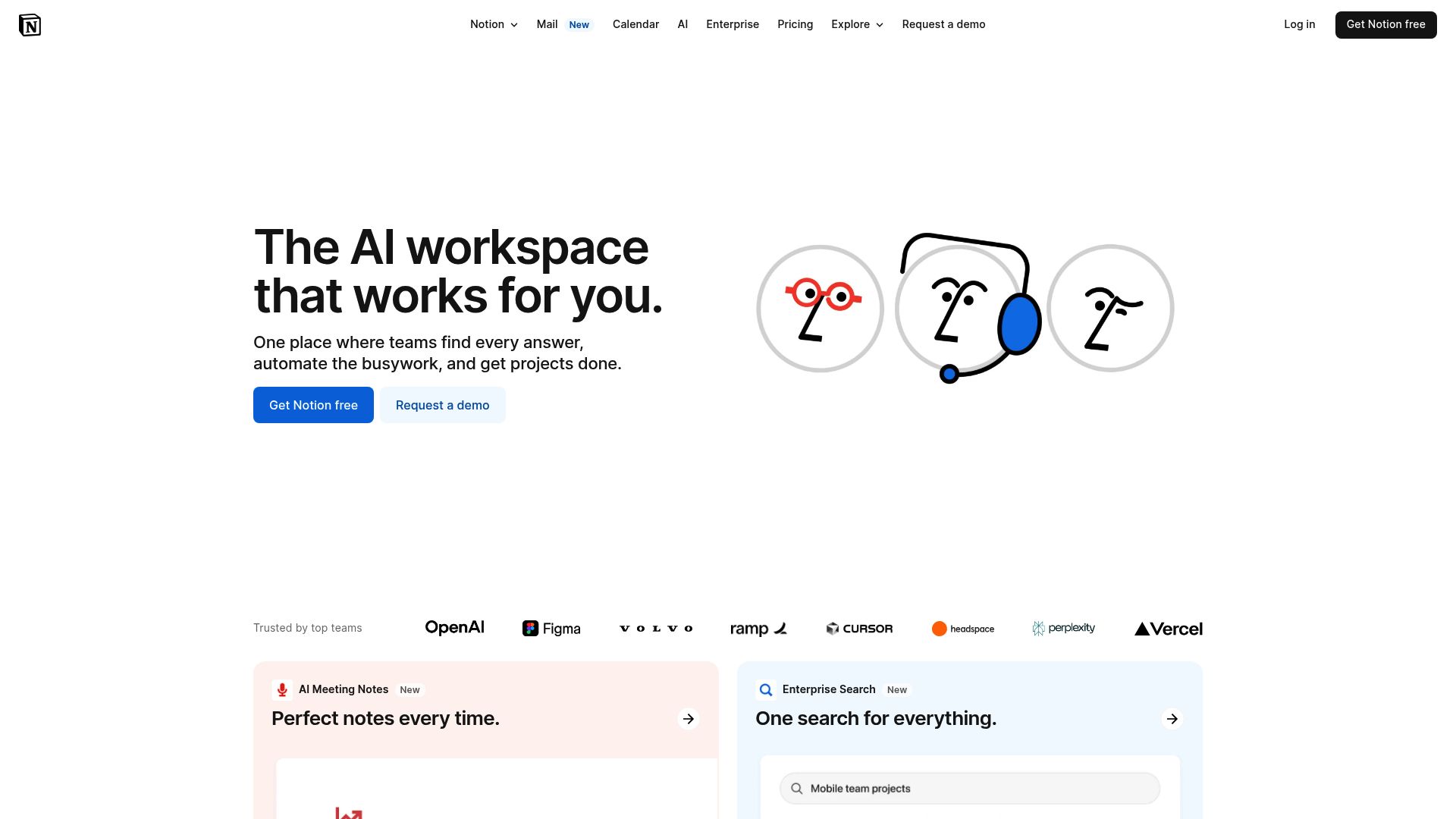
Core features:
- Notes, databases, wikis, calendars
- Project management and customizable templates
Notion’s all-in-one workspace means you can capture ideas, manage projects, and collaborate—all within a single platform. The flexibility of its dashboards and AI assistant for content generation set it apart from other digital tools.
Unique selling points:
- Highly customizable dashboards
- AI-powered content generation
- Extensive integrations
Target audience: Creators, entrepreneurs, students, and teams.
Use cases: Knowledge management, content planning, personal productivity.
Pros:
- Intuitive interface
- Strong community support
- Powerful integrations
Cons:
- Can become complex with heavy customization
Millions globally rely on Notion to organize both personal and professional projects, showing the rising importance of digital tools in every aspect of productivity.
Grammarly
Grammarly is a must-have in the arsenal of digital tools for anyone who writes. With a free basic version and Premium starting at $12 per month, it’s accessible to professionals and students alike.
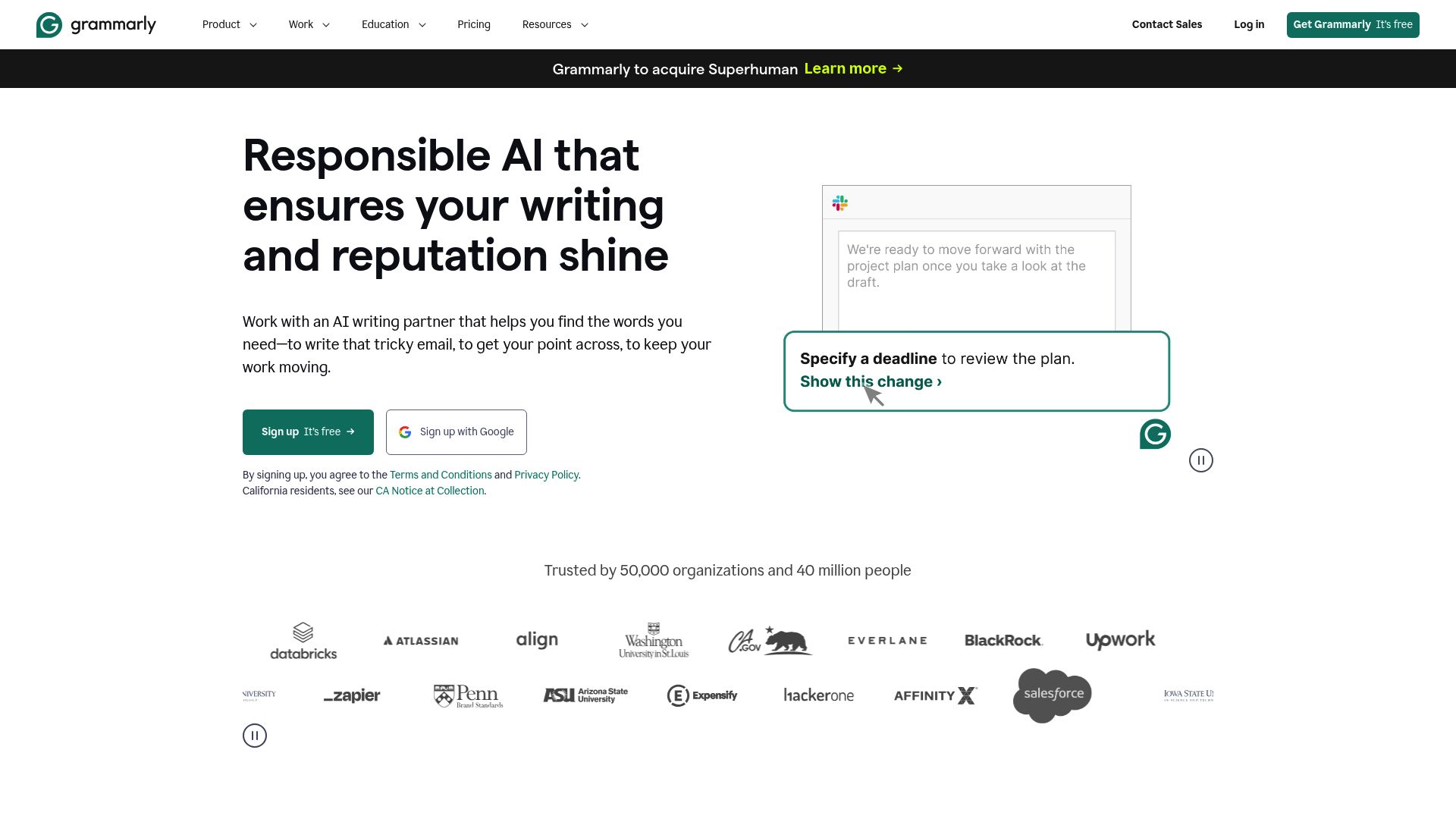
Core features:
- Real-time grammar, spelling, punctuation, and style checking
- AI writing assistance and plagiarism checker
Using Grammarly ensures your communication is error-free and impactful. The tool’s integration across browsers, email, and document editors makes it one of the most versatile digital tools for written content.
Unique selling points:
- Plagiarism detection
- AI rewrite suggestions
- Browser and platform compatibility
Target audience: Professionals, students, content creators, and remote teams.
Use cases: Polishing emails, reports, marketing content, and academic writing.
Pros:
- Easy-to-use browser extension
- Actionable feedback
Cons:
- Some advanced features require a paid plan
Over 30 million people use Grammarly daily, proving how essential digital tools are in ensuring clear, professional writing.
Trello
Trello is one of the most visually intuitive digital tools for task and project management. With a free plan and paid options starting at $5 per user per month, it’s a favorite for teams and freelancers.
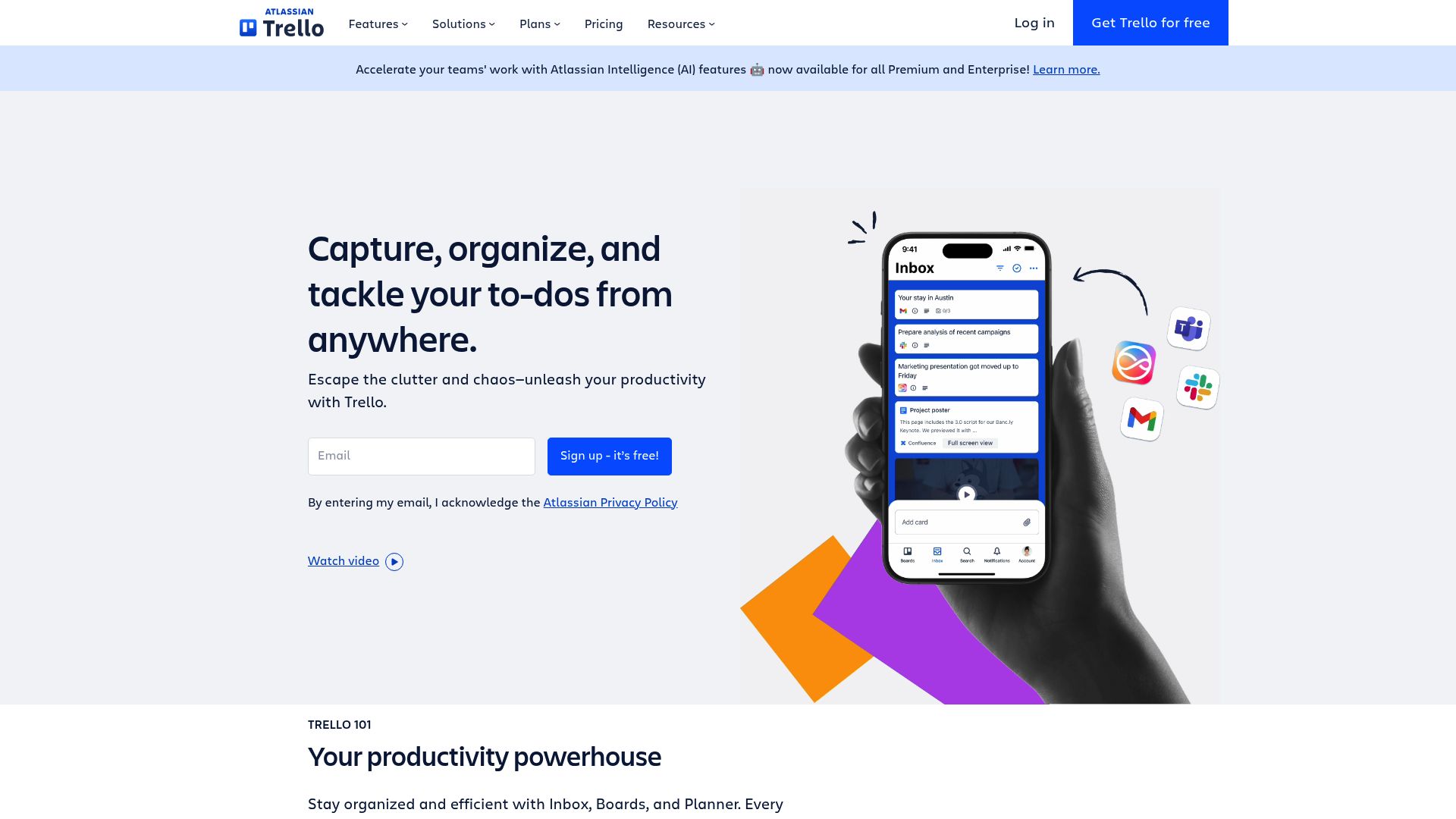
Core features:
- Visual boards, lists, cards, checklists
- Automation (Butler) and integrations
Trello’s drag-and-drop Kanban boards simplify project workflows, making it ideal for visual thinkers. Among digital tools, its Power-Ups add functionality and keep your workspace mobile-friendly and flexible.
Unique selling points:
- Kanban-style boards
- Mobile accessibility
- Power-Ups for added features
Target audience: Teams, freelancers, educators, and project managers.
Use cases: Task tracking, workflow automation, team collaboration.
Pros:
- User-friendly
- Flexible
- Great for visual organization
Cons:
- Limited advanced features on the free plan
With over 2 million teams worldwide using Trello, it’s clear that visual digital tools are here to stay for project management.
Zapier
Zapier is a powerhouse among digital tools for workflow automation, offering a free plan and paid tiers starting at $19.99 per month. It connects over 6,000 apps, automating repetitive tasks and data flows.
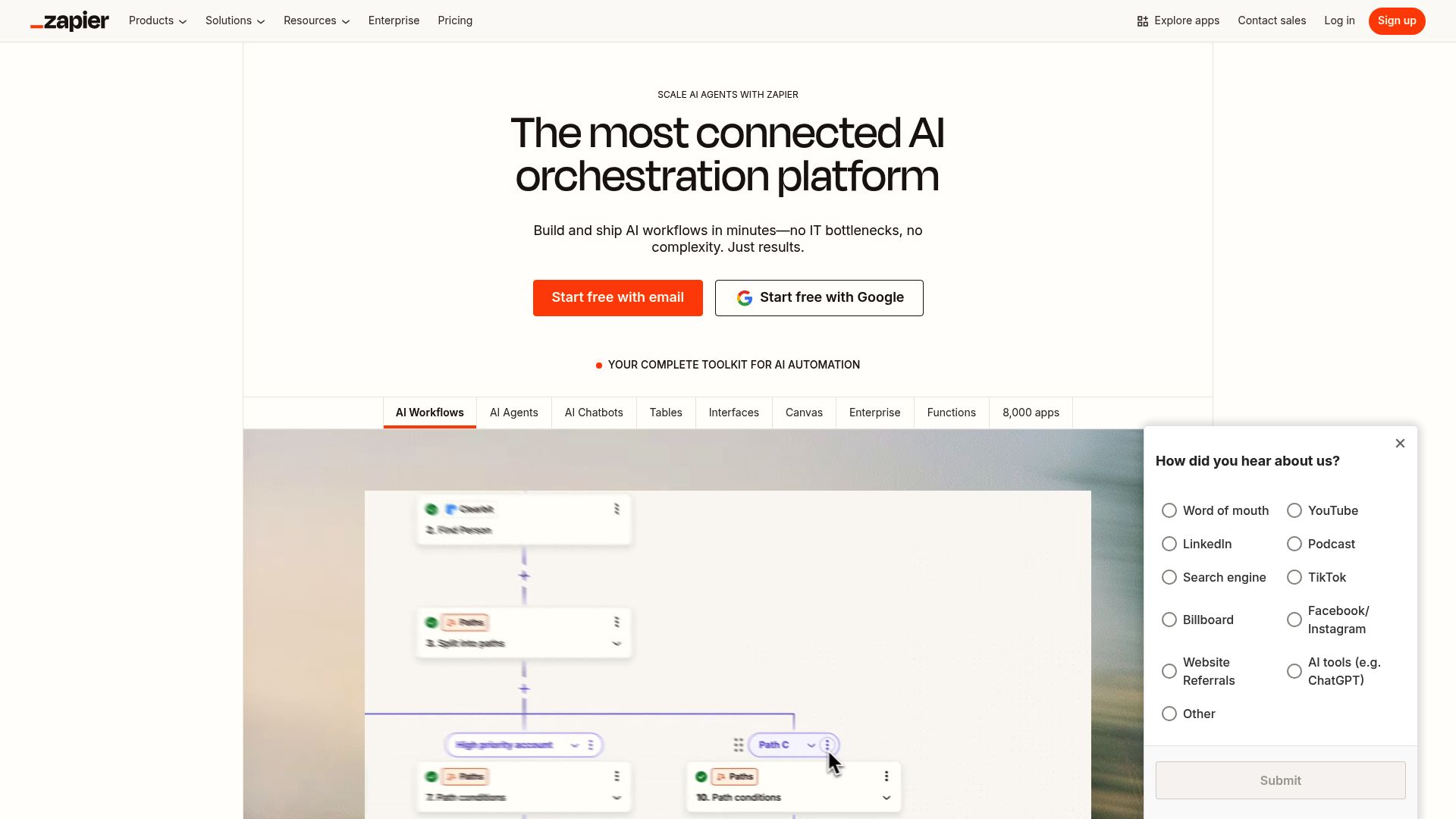
Core features:
- Workflow automation
- App integrations
- Triggers and multi-step Zaps
Zapier’s no-code setup and extensive app library make it a go-to solution for entrepreneurs and small businesses aiming to save time. Among digital tools, its conditional logic and robust support stand out.
Unique selling points:
- No-code automations
- 6,000+ app integrations
- Scalable workflows
Target audience: Entrepreneurs, marketers, small businesses, and remote workers.
Use cases: Automating lead capture, notifications, file management, and data syncing.
Pros:
- Easy to set up
- Scalable
- Excellent support
Cons:
- Complex workflows may require higher-tier plans
According to this real-world case study, Zapier users can save upwards of 10 hours weekly—showcasing how automation digital tools deliver tangible productivity gains.
Slack
When it comes to communication digital tools, Slack leads with real-time messaging, channels, file sharing, and video calls. The free plan and paid options from $7.25 per user per month make it accessible for businesses of all sizes.
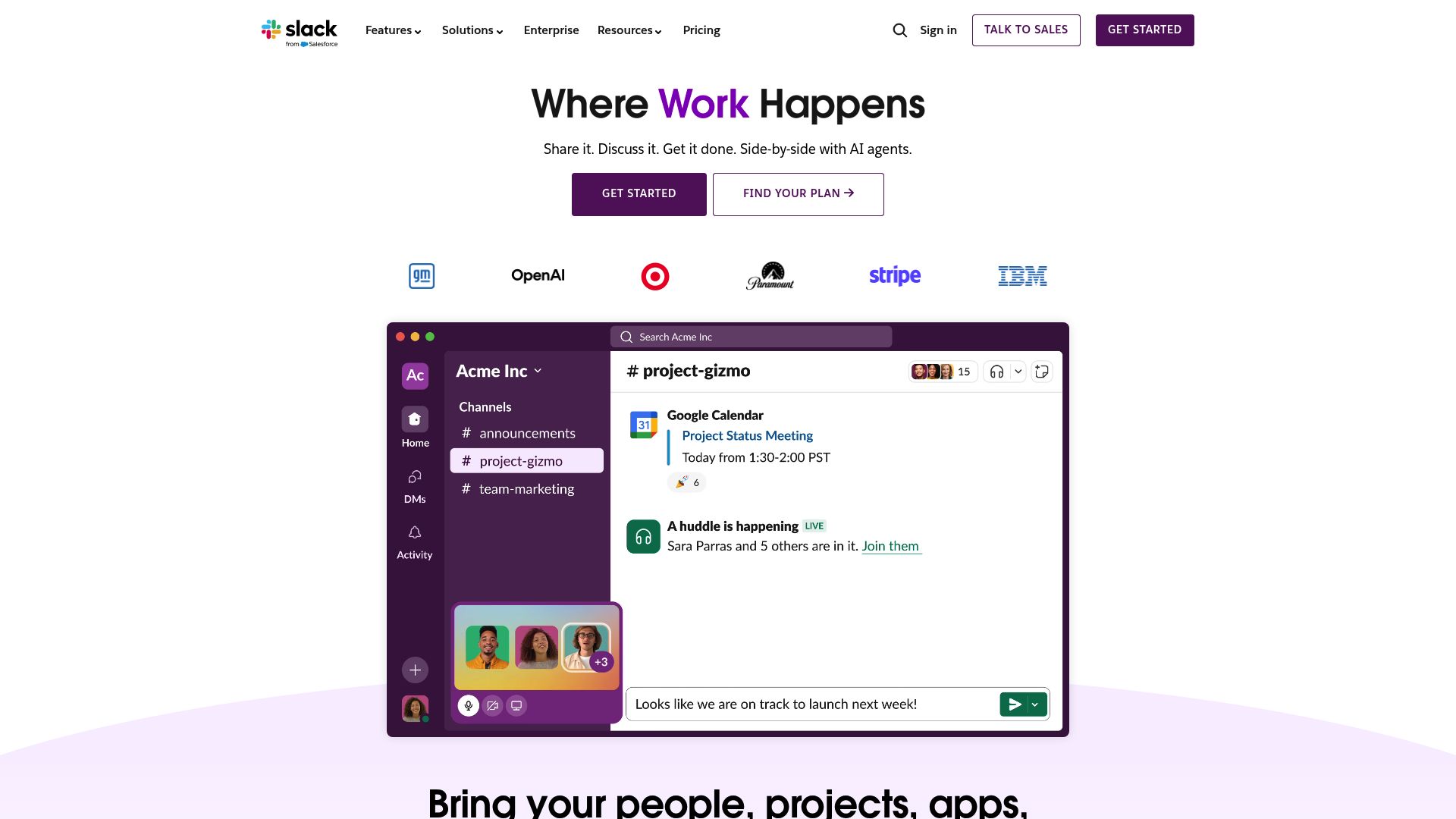
Core features:
- Messaging and channels
- File sharing
- Voice/video calls
- App integrations
Slack centralizes team communication and reduces email overload—making it a vital digital tool for distributed teams. Its integrations and workflow automation further streamline collaboration.
Unique selling points:
- 2,400+ app integrations
- Customizable notifications
- Workflow automation
Target audience: Businesses, startups, and remote teams.
Use cases: Team chat, project discussions, quick decision-making.
Pros:
- Intuitive interface
- Highly extensible
- Strong search features
Cons:
- Can become noisy without proper channel management
Trusted by 77% of Fortune 100 companies, Slack proves that communication digital tools are indispensable for modern organizations.
Google Workspace
Google Workspace is a suite of digital tools designed for seamless collaboration. Free for individuals and with business plans starting at $6 per user per month, it’s one of the most accessible solutions.
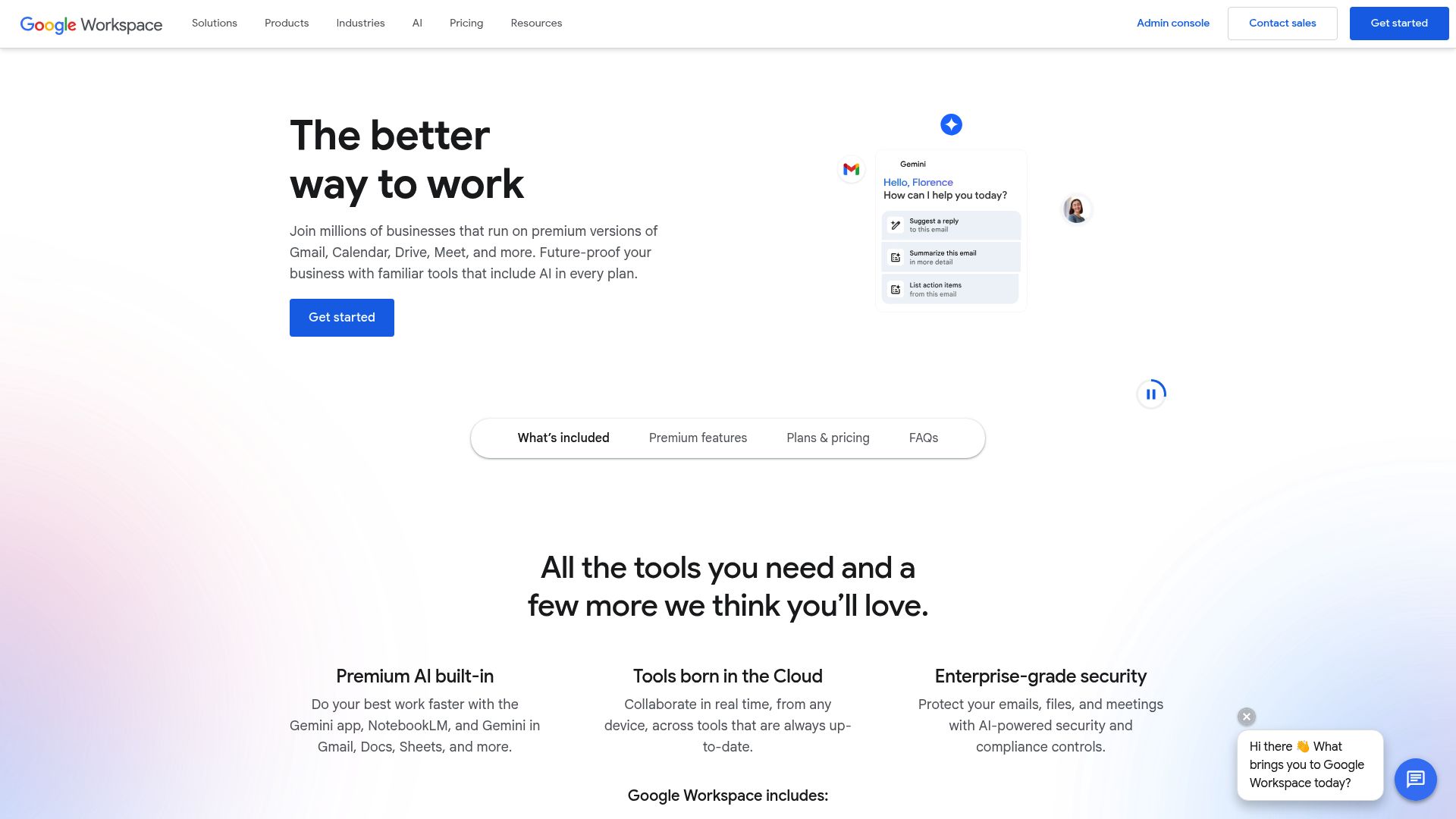
Core features:
- Gmail, Drive, Docs, Sheets, Slides, Calendar, Meet
- Real-time co-editing and cloud storage
Google Workspace excels at integrating productivity apps with AI-powered suggestions, making it a top choice among digital tools for teams and freelancers.
Unique selling points:
- Deep integration across apps
- AI-powered recommendations
- Wide accessibility
Target audience: Businesses, educators, freelancers, and remote teams.
Use cases: Document creation, file sharing, scheduling, and virtual meetings.
Pros:
- Reliable and user-friendly
- Excellent for collaboration
Cons:
- Some features require paid plans
With over 3 billion users globally, Google Workspace’s digital tools are the backbone of countless organizations’ daily workflows.
Asana
Asana is a project management leader among digital tools, offering a free basic plan and paid options beginning at $10.99 per user per month. Its visual timelines and automation capabilities help teams manage complex projects with ease.
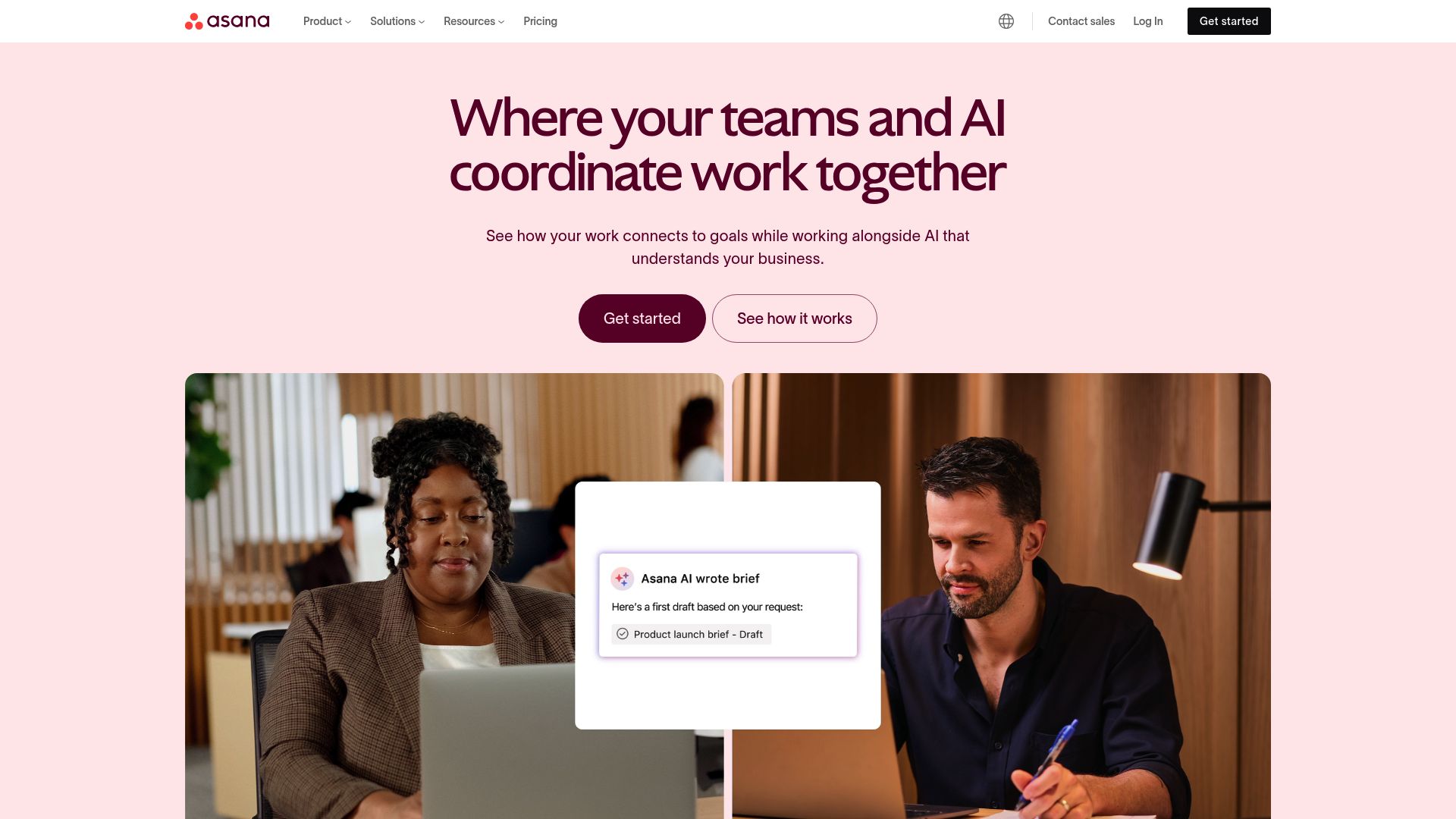
Core features:
- Task management
- Timelines (Gantt view)
- Automation and reporting
- Integrations
Asana streamlines project tracking, visualizes workflows, and enhances accountability. Its advanced digital tools for workload management and automation make it scalable for any project size.
Unique selling points:
- Visual timeline views
- Workload management
- Advanced automation
Target audience: Project managers, teams, agencies, and freelancers.
Use cases: Project planning, task assignments, workflow optimization.
Pros:
- Highly visual
- Scalable for growth
- Great for cross-functional teams
Cons:
- May be overwhelming for smaller projects
Over 100,000 organizations trust Asana, highlighting the growing reliance on digital tools for project success.
Otter.ai
Otter.ai stands out among digital tools for its automated meeting transcription and note-taking capabilities. With a free plan and paid tiers starting at $8.33 per month, it brings AI-powered voice recognition to professionals and students alike.
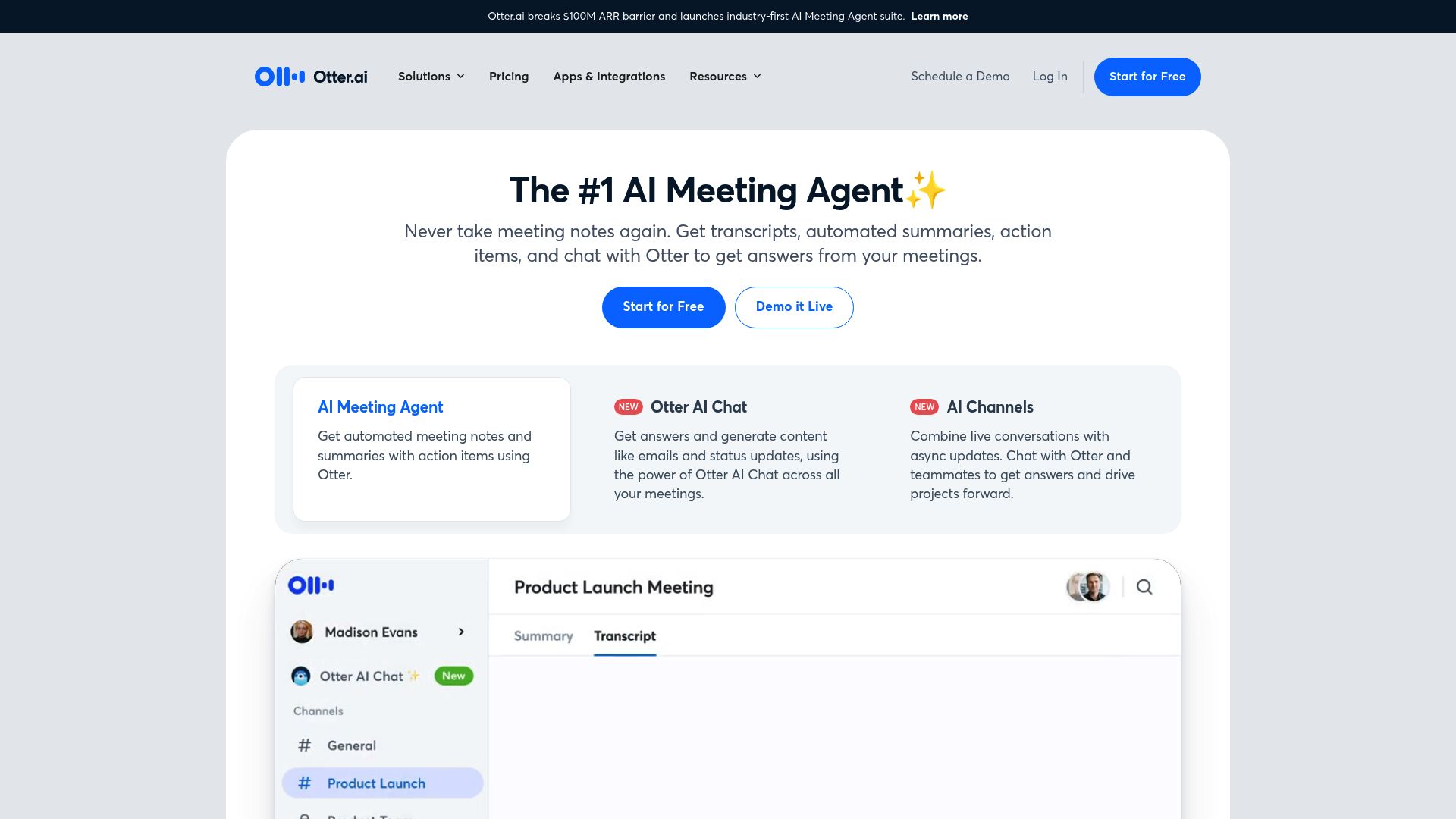
Core features:
- Automated meeting transcription
- Live notes
- Voice recognition
- Integrations
Otter.ai captures and organizes meeting notes automatically, improving retention and freeing up valuable time. Its searchable transcripts and speaker identification make it a valuable digital tool for any team.
Unique selling points:
- Real-time transcription
- Speaker recognition
- Searchable, shareable notes
Target audience: Professionals, students, remote teams, and journalists.
Use cases: Meeting documentation, interview transcription, lecture notes.
Pros:
- Accurate and time-saving
- Easy to share notes
Cons:
- Best accuracy with clear audio
Otter.ai users save hours every week, demonstrating just how efficient digital tools can transform daily routines.
Canva
Canva is a game-changer in creative digital tools, offering a free basic plan and Canva Pro from $12.99 per month. Its drag-and-drop design interface empowers anyone to create stunning visuals, regardless of design experience.
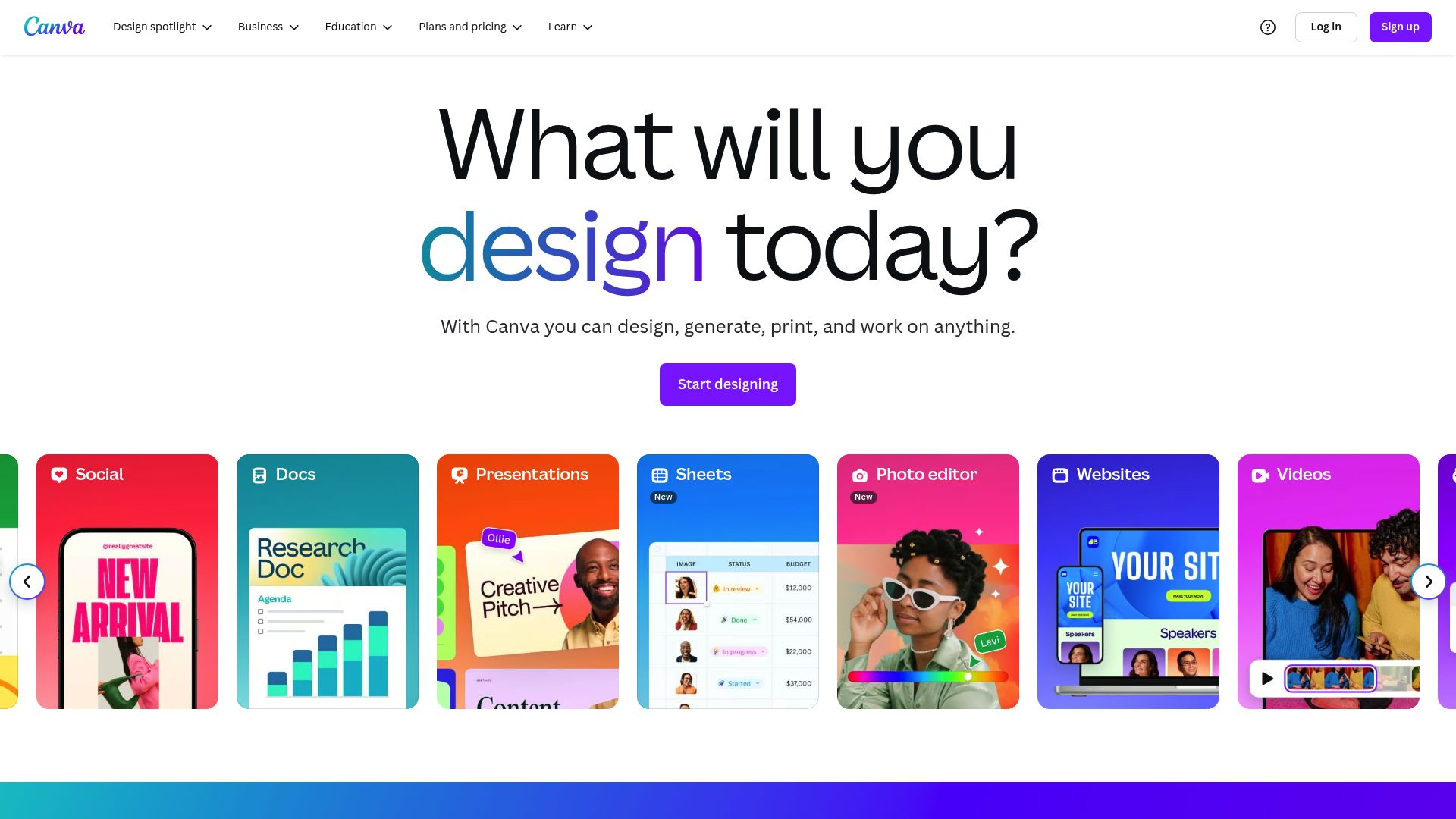
Core features:
- Templates for all needs
- Brand kits
- AI-powered tools like Magic Write
- Team collaboration
Canva’s extensive template library and real-time team editing make it a must-have digital tool for marketers, entrepreneurs, and educators.
Unique selling points:
- Magic Write (AI content assistant)
- Real-time team editing
- Massive library of assets
Target audience: Marketers, entrepreneurs, educators, and content creators.
Use cases: Social media graphics, presentations, reports, and marketing materials.
Pros:
- Intuitive and collaborative
- Affordable pricing
Cons:
- Some advanced assets require Pro plan
Over 100 million users create designs with Canva each month, a testament to the transformative power of creative digital tools.
How to Choose the Right Digital Tools for Your Productivity Needs
Choosing the right digital tools can make or break your productivity strategy. With so many options available, it’s essential to approach your decision thoughtfully. Let’s break down the steps to ensure the digital tools you select truly support your goals and workflow.
Understanding Your Workflow
Before adding new digital tools, take a close look at your current processes. Are routine tasks eating up valuable time? Is communication scattered across different platforms? According to a recent report, desk workers now use nearly twice as many apps as they did in 2019, which can lead to fragmented workflows and lost productivity.
Identify which tasks could be automated or streamlined. Think about your team’s size, whether you work remotely or in-person, and the complexity of your projects. For example, teams overwhelmed by disjointed messages may find that digital tools like Slack or ClickUp instantly centralize communication and tasks, reducing confusion.
Evaluating Key Features and Integrations
Not all digital tools are created equal—some shine because of their integration power or smart features. Prioritize platforms that connect seamlessly with your existing stack. Look for AI-powered enhancements, such as Notion’s AI assistant or Canva’s Magic Write, which can save hours on content creation.
Compare free and paid features based on your budget and needs. Check for strong user reviews and an active development roadmap. If streamlined collaboration is a priority, digital tools like Google Workspace offer robust document sharing and real-time editing, making teamwork frictionless.
Ensuring Scalability and Security
As your business or team grows, your digital tools should keep pace. Choose platforms that scale easily and offer flexible user management. Security is also critical—ensure tools provide data encryption, permission controls, and regular updates.
Consider customer support quality and how often the tool receives improvements. For organizations handling sensitive information, digital tools like Asana or Slack with advanced security options give peace of mind. If you want a broader foundation on choosing and using digital solutions, the Building Digital Products Guide is a helpful resource.
Now that you’ve seen how the right digital tools can transform your workflow and set you up for success in 2025, why not take the next step? If you’re ready to move beyond trading your time for money and want to start building digital products that work for you—even while you sleep—CreateSell is here to help. You’ll find expert-backed resources and a supportive community designed to guide you from idea to launch, so you can make the most of your newfound productivity. Ready to unlock your potential? Get Started and turn your knowledge into a thriving digital business today!